VA Safe Patient Handling: Protecting Healthcare Staff and Patients
by Larissa Biggers, on July 01, 2019
Note to readers: This is an update of the July 6, 2018 post on the Department of Veterans Affairs (VA) Safe Patient Handling app; it includes information about new or improved features and functions.
Preventing staff injury and ensuring patient safety are paramount to healthcare system success and positive patient outcomes. But in the moment (i.e., when face-to-face with a patient who needs assistance) determining if and how to handle a patient can be challenging.

Enter the Safe Patient Handling App, which delivers Safe Patient Handling and Mobility (SPHM) current best practices at the point of care. Designed for Department of Veterans Affairs (VA) and non-VA care teams, this app includes interactive assessment tools, as well as numerous resources.
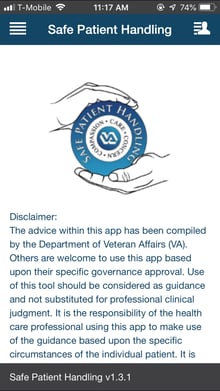
Safe Patient Handling App Design
The Safe Patient Handling app (v1.3.1) can be downloaded on an Apple or Android phone or tablet. In addition, v1.1.0 can be accessed via computer, which makes printing the results of an assessment or patient handling recommendations a bit easier (although there is not an actual Print function built in).
The app includes two separate menus; still, the interface is relatively streamlined. The top-left menu provides access to assessment tools, and the menu on the top right offers links to resources as well as general information about the tool. Tapping (or clicking) a menu item opens it. It is not immediately intuitive how to close a menu item on the right-hand menu, but it’s actually simple. Just scroll to the bottom of the page and click OK. For the menu on the left, you must choose another item from the menu to close the current screen.
SPHM Assessment Tools
The left-hand menu lists four assessment tools, but only the first two are app-specific; the other menu options are actually links to external resources. The tools developed by the VA, though, are robust and well designed.
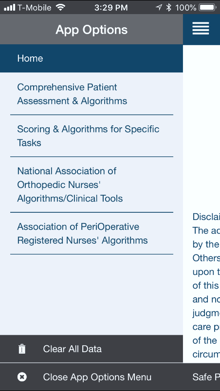
Tool #1: Comprehensive Patient Assessment & Algorithms
This tool helps providers: 1) determine the mobility and independence of a patient to perform certain tasks and 2) choose the best patient handling methods and equipment for safely assisting this patient.
Begin by choosing a type of assessment (for one task or multiple tasks). You will be prompted to answer a series of questions (for example, "Is the patient greater than 300 lbs.?"). Based on the responses, the tool provides specific information:
- Recommendations – An overview of patient handling options based upon a patient’s health and the circumstances
- Equipment – Some equipment options for the task (not endorsed by the VA, so you may want to conduct a more comprehensive search), plus links to videos and other relevant educational material
- Notes/hints – More recommendations for specific tasks and general patient handling
- Flowchart diagram – A full-color, comprehensive flowchart guide for performing (or not performing) specific tasks
Tool #2: Scoring & Algorithms for Specific Tasks
This tool calculates a patient handling score (0-4) for patients, based on their mobility and the specific task they need to perform (for instance, rolling a sedated patient from side to side in bed). Based on the score, you can learn about recommended processes and equipment for that task, as described in the list above.
SPHM Resources
A highlight of the app is its vast collection of resources. While these are actually links to external sites, they are well chosen and appropriate. They include everything from a robust glossary to a bariatric resource guide to continuing education classes.
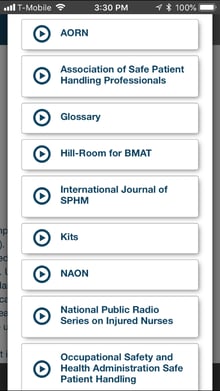
What Happens to Your SPHM Data?
Your answers will remain in the assessments until you clear the answers. (This is one area where a print option would be optimal, as the data cannot be stored.) You must clear all data before using the app with for a new patient.
Want to Learn More about the SPHM App?
That’s easy. Not only did the VA develop a valuable app, also they created a comprehensive User Manual, as well as more succinct Quick Start Guide, which more than likely will any questions you have.
A Final Word
Current users of the app might have noticed that quick start guides were removed at the end of June 2019. Developers made this move to avoid duplication of training information found in user manuals, FAQs, slideshows, etc. If you have questions about this change, you can send an email to vha10p8communications@va.gov.
Aside from the inability to easily print and to store data, the VA SPHM app has few shortcomings. The only question is this: given the comprehensive list of questions included in the assessments, is it feasible to use it at the point of care when a patient needs immediate assistance? My recommendation is to download the app and try it for yourself. Even if you do not use it for every case, the tools and information it contains will be well worth it.


